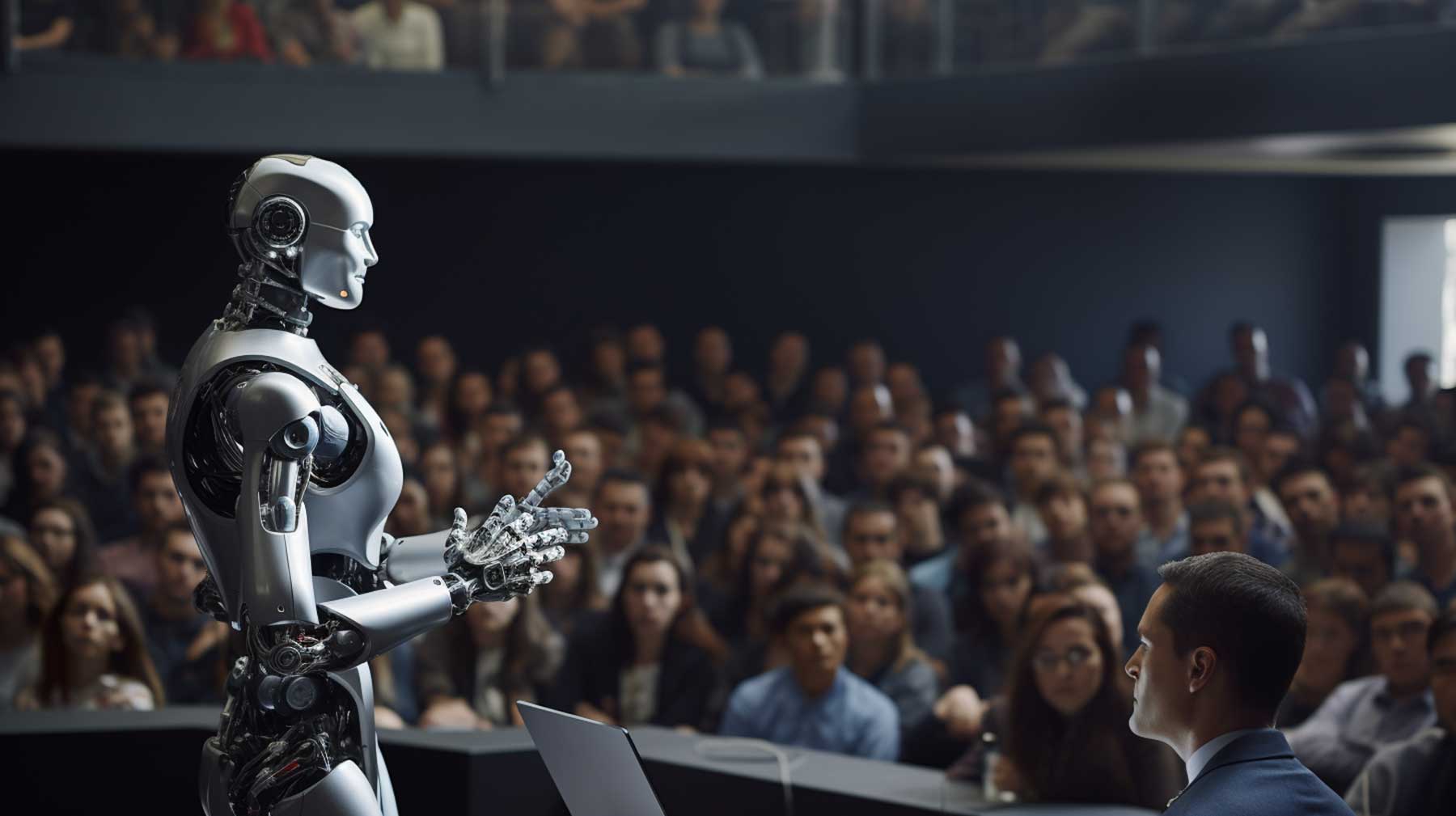Being able to communicate effectively is an important and essential skill in the business world. So much so, that speaking and presenting skills can advance your career. However, public speaking requires a lot more than just great ideas. You need to be able to articulate these ideas in a way that is clear, concise and persuasive in range of settings including meetings, presentations and public speaking events.
Not only that, your professional credibility will be judged,
on how well you can engage with, influence and captivate the people around you.
But, how confident are you that every time you present you are achieving your
goals? Do you hook your audience at the start of every presentation? Are your
presentations consistently engaging and memorable? And in a pitch situation how
often do you win? These are just a few of the many things you need to think about
when thinking about presenting. Another aspect is how you use technology in
your presentation.
Technology has always helped give businesses a competitive
edge. And the same can be true for our presentations. So, we’ve been looking at
a range of presentation tools that harness the power of Artificial Intelligence
(AI).
AI tools go beyond visual slide design and creation. As well
as content generation, storytelling etc, AI tools can provide analysis on
speech patterns, including emotion detectors, they offer language enhancement,
real time translation, and can analyse large data sets and extract key
insights, trends and statistics.
AI assisted tools can potentially help to clarify our
thoughts and ideas, and provide coaching tips on delivery and annotation. So,
we’ve had a look in more detail at some of the more popular AI tools around and
how they can assist you as a presenter.
1. AI Based Content Creation Tools
If you are short of time or suffering from writer’s block
then the new generation of AI based content creation tools can be helpful to
either speed up the presentation writing process or be used as an idea
generator.
These tools are most beneficial when writing long form text,
so not ideal for creating content for use on slides, but they can be useful if
you are struggling with a particular topic or idea, or want to create detailed
talking points, or even slick prompt notes for your presentation.
Here are some (there are dozens!) of the most popular content
generation tools:
- Tome inhabits the world of content
creation tool, plus visual presentation/slideware generator. It heralds
itself as the ‘New Era of Storytelling’. It claims it is the world’s first
generative storytelling format to truly harness the power of artificial
intelligence — enabling anyone to tell a compelling story. Create and
share immersive narratives that look great on any device.
- Jasper.ai can create content in up
to 50 copy writing styles and translate copy into 25 languages. It can
rework existing content to reflect a specific tone and learns how to speak
your brand language over time.
- Copy.ai creates personalised copy in
multiple styles and languages. With over 90 templates in 25 languages
Copy.ai can be helpful for generating short copy as well as long form
blogs. It is helpful for rephrasing copy and changing writing styles if
you are looking to freshen up your narrative.
- Copysmith is helpful for generating
short content and taglines and for auditing existing copy. It can also
rewrite or extend copy which can be useful for creating presentation voice
over notes.
- Longshot incorporates a fact
checker and research capability into its content generation software,
which is useful since AI generated content can occasionally contain
inaccurate or out of date information.
2. AI Powered Slideware Tools
At SecondNature we focus on helping business executives create impactful and engaging, audience-driven presentations using our proprietary Presentation Mapper(TM) framework (not quite AI, but a highly intelligent framework for creating a compelling structure to your presentations!) and a range of tried and tested storytelling techniques.
We also recommend slide design dos and don’ts. The role of
slideware is to add impact, emotion, drama and emphasis through the use of
graphics and images that enhance the spoken narrative. Slides are not intended
to tell the story by themselves. But, good slides add weight, professionalism
and impact to a presentation. However, creating stunning visual aids can
potentially be extremely time-consuming.
AI-powered visual presentation tools and slide creation tools
can assist with ideas, layout, formatting, identifying relevant images, videos
and data visualisation. So, let’s take a look at a cross section of some of the
AI slide design tools available:
- Decktopus is the world’s No.1
AI-powered presentation generator, and in their words your ticket to deck
perfection. Including an image finder, slide note maker, slide content
generator, a voice recorder, forms and much more.
- Beautiful.ai has
a wide range of customisable templates to choose from that are easily
adaptable. Just upload your content and brand assets and this tool will
help you to create stunning slides in minutes. It can suggest a range of
images from its visual library and recommend additional content. It also
allows you to collaborate with team members.
- Designs.ai describes itself as an
‘Agency-as-a-service’ platform which we would probably describe as a
full-service creative agency. In addition to comprehensive slide and
design generation options, Designs.ai also includes a logo maker, video
maker, speech maker – using NLP technology with 50 voice-overs in 15
languages – and a content generator!
- Presentations.ai focuses on
business presentation slide generation and the easy-to-use interface
allows users to upload their brand assets for customisation. You can input
your company’s key selling points to produce more relevant content and
design ideas and is a good option if you have multiple presentations to
produce.
- Kroma.ai has been created by industry
experts and focuses on helping users to create impactful ‘pitch to win’
presentations with specific decks tailored to start-ups and investor
pitching. It offers a wide range of creative design assets and includes
expert ‘grab and go’ content’ to speed up the creation process.
- Sendsteps.ai is a presentation maker
and content creator and includes an interactive element that allows the
audience to participate in polls and surveys during the presentation via a
web portal using their smartphone. Content can be easily uploaded and
customised and new content can be generated to enhance your message. The
deck can be exported to PowerPoint or used in the Sendstep application.
There are, literally, thousands more!
3. AI Speech Pattern and Voice Modulation Tools
Here are some key aspects of voice modulation:
- Pitch: changing the frequency of your
voice – high or low – to convey emotion, and add emphasis.
- Tone: the character of your voice,
warm or friendly, commanding or authoritative, vary the tone to create a
specific mood.
- Volume: adjusting the volume at
certain points can add emphasis to a particular point.
- Pace: the speed and rhythm, finding
the right pace is important for audience comprehension, particularly for
complex ideas and topics.
- Emphasis: placing emphasis on specific
words to create impact.
- Pausing: one of the best tools
available to the presenter. Did you know there are 9
types of key pauses at your disposal?
At the basic level, AI speech pattern tools can provide real
time language translation and transcription of the spoken word into text. Using
NLP (Natural Language Processing) and machine learned techniques these tools
can also break down the spoken word and offer insights into exactly what is
being communicated; not just by the choice of words, but also the sentiment and
emotion being expressed through the tone, pitch, speed and annotation. They can
identify if the speech conveys positive or negative overtones, assess your
level of confidence as a presenter and even detect emotions such as sadness,
anger or happiness in your voice.
Many major corporations are already using AI speech analysis
and coaching tools – such as IBM
Watson Speech and Cogito –
to train their staff, particularly in areas like call centres and large
customer facing teams. But there are plenty of individual AI speech analysis
and coaching tools. Here are just a few.
- Ummo is an
AI-powered app designed to help people improve their public speaking
skills. It analyses the use of filler words, tracks speech patterns and
pace, and provides tips and feedback on how to improve performance.
- Orai is an AI powered app for practising
presentations and getting instant feedback on areas for improvement. It
evaluates public speaking performance, tracks filler words, provides
practice exercises and personalised tips to improve delivery.
- Poised Poised is the AI-powered
communication coach that helps you speak with confidence and clarity.
Private and secure, an essential tool for digital-first workplaces.
- Speeko AI app to track your voice
and speech patterns in real-time. Simple, friendly alerts keep you
speaking your best.
- Yoodli works for corporate
presentations – powered by AI – improve your communication skills
with private, realtime, and judgement free speech coaching on your online
meetings
- Talkmeup is an AI-powered smart
coach that enables you to master the most crucial driver of business
success – Communication.
- PowerPoint
Yes, really! We couldn’t conclude this without referring to the grandaddy
of them all – Microsoft PowerPoint, which now has its own Presenter Coach for PowerPoint
4. AI powered VR Presentation Training Platforms
These platforms enable the presenter to use voice commands to
move through the content and interact with 3D objects. Hand movements and
gestures can be monitored through motion tracking devices enabling users to
point to virtual objects or change slides. And speech recognition tools can be
used to transpose the speech into multiple languages within the virtual space.
You can even create your own Avatar.
VR presentation training platforms provide a safe space to
practise and improve your presentation and public speaking skills in a range of
different settings from small meetings to large scale conference style events.
The AI driven software provides feedback on speech patterns, body language and
communication styles.
Here are a few examples of VR public speaking training
platforms currently available:
- Virtual
Speech is an award-winning soft skills training platform, with a
focus on communication skills such as public speaking, sales, and
leadership. Practise your soft skills in over 40 virtual reality
environments. Receive instant feedback on your performance so you can
identify areas to improve.
- Ovation is a public speaking
training platform that offers a wide range of virtual scenarios from a few
people in a boardroom to a full-scale conference event. Upload your notes
and slides to practise your speech and get instant feedback on filler
words, movement and the effectiveness of your communication style. You can
watch your recording back in 3D to identify areas of improvement.
- Virtual
Orator allows you to practise your speech in a range of scenarios
with different audience numbers and behaviours, such as friendly,
distracted or argumentative. You can practise with your slides, take
audience questions and get feedback on speech patterns, pitch and even how
effectively you make eye contact with the audience. It’s a good tool for
practising in difficult situations.